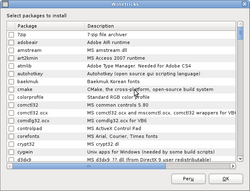|
|
| (6 välissä olevaa versiota 2 käyttäjän tekeminä ei näytetä) |
| Rivi 1: |
Rivi 1: |
| [[Wine]]ä voidaan myös muokata winetricks nimisen apuohjelman avulla. Tämä scripti auttaa sinua asentamaan [[wikipedia:fi:Windows|Windows-sovellusten]] ja järjestelmän tarvitsemia tiedostoja (kuten .dll-tiedostot) kirjastoja, fontteja, ohjelmia ja rekisteriarvoja. Ohjelma lataa tarvittavat tiedostot automaatisesti. | | {{ Ohjelma |
| | | nimi=Winetricks |
| | | kuva= |
| | | kuvateksti= |
| | | käyttöliittymä=teksti, [[GTK]] |
| | | lisenssi=[[GPLv2.1]] |
| | | kotisivu=[https://wiki.winehq.org/Winetricks wiki.winehq.org/Winetricks] |
| | }} |
| | [[Kuva:Winentricks.png|250px|right|thumb|Kuva Winetricks-apuohjelmasta.]] |
| | [[Kuva:Winentricks-alpha.png|250px|right|thumb|Kuva Winetricks alpha apuohjelmasta.]] |
| | [[Kuva:Winetricks-alpha-Select-package-to-install.png|250px|right|thumb|Valitse asennettava pelipaketti Winetricks alpha apuohjelmalla.]] |
| | [[Wine]]ä voidaan myös muokata <tt>winetricks</tt> tai <tt>winetricks-alpha</tt> nimisen apuohjelman avulla. Tämä scripti auttaa sinua asentamaan [[wikipedia:fi:Windows|Windows-sovellusten]] ja järjestelmän tarvitsemia tiedostoja (kuten .dll-tiedostot) kirjastoja, fontteja, ohjelmia ja rekisteriarvoja. Ohjelma lataa tarvittavat tiedostot automaatisesti. |
|
| |
|
| ==Asennus== | | ==Asennus== |
| Rivi 14: |
Rivi 25: |
| -V # versio numero | | -V # versio numero |
| --version # versio numero | | --version # versio numero |
|
| |
| ===Saatavilla olevat paketit===
| |
| versioon 20100822
| |
|
| |
| * 7zip 7-zip tiedosto pakkaaja
| |
| * adobeair Adobe AIR runtime
| |
| * art2kmin MS Access 2007 runtime
| |
| * atmlib Adobe Type Manager. Needed for Adobe CS4
| |
| * autohotkey Autohotkey (open source gui scripting language)
| |
| * cmake CMake, the cross-platform, open-source build system
| |
| * colorprofile Standard RGB color profile
| |
| * comctl32 MS common controls 5.80
| |
| * comctl32.ocx MS comctl32.ocx and mscomctl.ocx, comctl32 wrappers for VB6
| |
| * controlpad MS ActiveX Control Pad
| |
| * corefonts MS Arial, Courier, Times fonts
| |
| * cygwin Unix apps for Windows (needed by some build scripts)
| |
| * d3dx9 MS d3dx9_??.dll (from DirectX 9 user redistributable)
| |
| * d3dx9_28 MS d3dx9_28.dll
| |
| * d3dx9_36 MS d3dx9_36.dll
| |
| * d3dx10 MS d3dx10_??.dll (from DirectX user redistributable)
| |
| * d3dxof MS d3dxof.dll (from DirectX user redistributable)
| |
| * dcom98 MS DCOM (ole32, oleaut32); requires Windows 98 license, but does not check for one
| |
| * dinput8 MS dinput8.dll (from DirectX 9 user redistributable)
| |
| * dirac the Dirac directshow filter
| |
| * directmusic MS DirectMusic (from DirectX 9 user redistributable)
| |
| * directplay MS DirectPlay (from DirectX 9 user redistributable)
| |
| * directx9 MS DirectX 9 user redistributable (not recommended! use d3dx9 instead)
| |
| * directx9-beta MS DirectX 9 user redistributable - beta verb (not recommended! use d3dx9 instead)
| |
| * divx divx video codec
| |
| * dotnet11 MS .NET 1.1 (requires Windows license, but does not check for one)
| |
| * dotnet20 MS .NET 2.0 (requires Windows license, but does not check for one)
| |
| * dotnet20sp2 MS .NET 2.0 sp2 (requires Windows license, but does not check for one)
| |
| * dotnet30 MS .NET 3.0 (requires Windows license, but does not check for one, might not work yet)
| |
| * droid Droid fonts (on LCD, looks better with fontsmooth-rgb)
| |
| * dxsdk_nov2006 DirectX Software Development Kit, November 2006 version
| |
| * eadm EA Download Manager
| |
| * eufonts Updated fonts for Romanian and Bulgarian
| |
| * ffdshow ffdshow video codecs
| |
| * firefox Firefox web browser
| |
| * flash Adobe Flash Player ActiveX and firefox plugins
| |
| * fm20 MS Forms 2.0 Object Library
| |
| * fontfix Fix bad fonts which cause crash in some apps (e.g. .net).
| |
| * fontsmooth-bgr Enables subpixel smoothing for BGR LCDs
| |
| * fontsmooth-disable Disables font smoothing
| |
| * fontsmooth-gray Enables grayscale font smoothing
| |
| * fontsmooth-rgb Enables subpixel smoothing for RGB LCDs
| |
| * gdiplus MS gdiplus.dll
| |
| * gecko-dbg The HTML rendering Engine (Mozilla), with debugging symbols
| |
| * gecko The HTML rendering Engine (Mozilla)
| |
| * gfw MS Game For Windows Live (xlive.dll)
| |
| * glut The glut utility library
| |
| * hosts Adds empty C:\windows\system32\drivers\etc\{hosts,services} files
| |
| * ie6 Microsoft Internet Explorer 6.0
| |
| * ie7 Microsoft Internet Explorer 7.0
| |
| * ie8 Microsoft Internet Explorer 8.0
| |
| * jet40 MS Jet 4.0 Service Pack 8
| |
| * kde KDE for Windows installer
| |
| * liberation Red Hat Liberation fonts (Sans, Serif, Mono)
| |
| * lucida MS Lucida Console font
| |
| * mdac25 MS MDAC 2.5: Microsoft ODBC drivers, etc.
| |
| * mdac27 MS MDAC 2.7
| |
| * mdac28 MS MDAC 2.8
| |
| * mfc40 MS mfc40 (Microsoft Foundation Classes from Visual C++ 4)
| |
| * mfc42 MS mfc42 (same as vcrun6 below)
| |
| * mingw-gdb GDB for MinGW
| |
| * mingw Minimalist GNU for Windows, including GCC for Windows!
| |
| * mono20 mono-2.0.1
| |
| * mono22 mono-2.2
| |
| * mono24 mono-2.4
| |
| * mono26 mono-2.6
| |
| * mozillabuild Mozilla build environment
| |
| * mpc Media Player Classic
| |
| * mshflxgd MS Hierarchical Flex Grid Control
| |
| * msi2 MS Installer 2.0
| |
| * msls31 MS Line Services 3.1 (needed by native riched?)
| |
| * msmask MS Masked Edit Control
| |
| * mspaint MS Paint (gotta draw stick figures somehow...)
| |
| * msscript MS Script Control
| |
| * msxml3 MS XML version 3
| |
| * msxml4 MS XML version 4
| |
| * msxml6 MS XML version 6
| |
| * ogg ogg filters/codecs: flac, theora, speex, vorbis, schroedinger
| |
| * ole2 MS 16 bit OLE
| |
| * openwatcom Open Watcom C/C++ compiler (can compile win16 code!)
| |
| * pdh MS pdh.dll (Performance Data Helper)
| |
| * physx NVIDIA/AGEIA PhysX runtime
| |
| * psdk2003 MS Platform SDK 2003
| |
| * psdkvista MS Vista SDK (does not install yet)
| |
| * psdkwin7 MS Windows 7 SDK (installing just headers and c++ compiler works)
| |
| * python26 Python 2.6.2 (and pywin32)
| |
| * python-comtypes Python 0.6.1-1 comtypes package
| |
| * quartz quartz.dll (from Directx 9 user redistributable)
| |
| * quicktime72 Apple Quicktime 7.2
| |
| * riched20 MS riched20 and riched32
| |
| * riched30 MS riched30
| |
| * richtx32 MS Rich TextBox Control 6.0
| |
| * safari Apple Safari web browser
| |
| * secur32 MS secur32
| |
| * shockwave Adobe Shockwave Player
| |
| * steam Steam Client App from Valve
| |
| * tahoma MS Tahoma font (not part of corefonts)
| |
| * urlmon MS urlmon.dll
| |
| * usp10 MS usp10.dll (Uniscribe)
| |
| * utorrent uTorrent
| |
| * vb2run MS Visual Basic 2 runtime
| |
| * vb3run MS Visual Basic 3 runtime
| |
| * vb4run MS Visual Basic 4 runtime
| |
| * vb5run MS Visual Basic 5 runtime
| |
| * vb6run MS Visual Basic 6 Service Pack 6 runtime
| |
| * vc2005express MS Visual C++ 2005 Express
| |
| * vc2005expresssp1 MS Visual C++ 2005 Express SP1 (does not work yet)
| |
| * vc2005sp1 MS Visual C++ 2005 Service Pack 1 and ATL fix (install trial 1st)
| |
| * vc2005hotfix MS Visual C++ 2005 hotfixes (install sp1 1st)
| |
| * vc2005trial MS Visual C++ 2005 Trial
| |
| * vcrun2003 MS Visual C++ 2003 libraries (mfc71,msvcp71,msvcr71)
| |
| * vcrun2005 MS Visual C++ 2005 sp1 libraries (mfc80,msvcp80,msvcr80)
| |
| * vcrun2008 MS Visual C++ 2008 libraries (mfc90,msvcp90,msvcr90)
| |
| * vcrun6 MS Visual C++ 6 sp4 libraries (mfc42, msvcp60, msvcrt)
| |
| * vcrun6sp6 MS Visual C++ 6 sp6 libraries (mfc42, msvcp60, msvcrt; 64 MB download)
| |
| * vjrun20 MS Visual J# 2.0 SE libraries (requires dotnet20)
| |
| * vlc VLC media player
| |
| * wenquanyi WenQuanYi CJK font (on LCD looks better with fontsmooth-rgb)
| |
| * windowscodecs MS Windows Imaging Component
| |
| * wininet MS wininet.dll (requires Windows license, but does not check for one)
| |
| * wme9 MS Windows Media Encoder 9 (requires Windows license, but does not check for one)
| |
| * wmp10 MS Windows Media Player 10 (requires Windows license, but does not check for one)
| |
| * wmp9 MS Windows Media Player 9 (requires Windows license, but does not check for one)
| |
| * wsh56js MS Windows scripting 5.6, jscript only, no cscript
| |
| * wsh56 MS Windows Scripting Host 5.6
| |
| * wsh56vb MS Windows scripting 5.6, vbscript only, no cscript
| |
| * xact MS XACT Engine (x3daudio?_?.dll, xactengine?_?.dll)
| |
| * xvid xvid video codec
| |
| Pseudopackages:
| |
| * alldlls=builtin Force use of builtin dlls (even if loaded with absolute path) (except for msvcp80 and d3dx9_*)
| |
| * alldlls=default Remove all DLL overrides
| |
| * allfonts All listed fonts (corefonts, droid, eufonts, liberation, lucida, tahoma, wenquanyi)
| |
| * allcodecs All listed codecs (xvid, ffdshow)
| |
| * ddr=gdi Set DirectDrawRenderer to GDI (default)
| |
| * ddr=opengl Set DirectDrawRenderer to OpenGL
| |
| * dsoundbug9612 Use DirectSound MaxShadowSize=0 workaround for bug #9612
| |
| * fakeie6 Set registry to claim IE6sp1 is installed
| |
| * forcemono Force using mono instead of .Net (for debugging)
| |
| * glsl-disable Disable GLSL use by Wine Direct3D
| |
| * glsl-enable Enable GLSL use by Wine Direct3D (default)
| |
| * heapcheck Enable heap checking
| |
| * multisampling=enabled Enable Direct3D multisampling
| |
| * multisampling=disabled Disable Direct3D multisampling (default)
| |
| * native_mdac Override odbc32, odbccp32 and oledb32
| |
| * native_oleaut32 Override oleaut32
| |
| * nocrashdialog Disable the graphical crash dialog
| |
| * orm=backbuffer Registry tweak: OffscreenRenderingMode=backbuffer
| |
| * orm=fbo Registry tweak: OffscreenRenderingMode=fbo (default)
| |
| * orm=pbuffer Registry tweak: OffscreenRenderingMode=pbuffer
| |
| * rtlm=auto Set RenderTargetLockMode to auto (default)
| |
| * rtlm=disabled Set RenderTargetLockMode to disabled
| |
| * rtlm=readdraw Set RenderTargetLockMode to readdraw
| |
| * rtlm=readtex Set RenderTargetLockMode to readtex
| |
| * rtlm=texdraw Set RenderTargetLockMode to texdraw
| |
| * rtlm=textex Set RenderTargetLockMode to textex
| |
| * sandbox Sandbox the wineprefix - remove links to ~
| |
| * sound=alsa Set sound driver to ALSA
| |
| * sound=audioio Set sound driver to AudioIO
| |
| * sound=coreaudio Set sound driver to CoreAudio
| |
| * sound=esd Set sound driver to Esound
| |
| * sound=jack Set sound driver to Jack
| |
| * sound=nas Set sound driver to Nas
| |
| * sound=oss Set sound driver to OSS
| |
| * sound=disabled Disable sound
| |
| * strictdrawordering=enabled Enable StrictDrawOrdering (default)
| |
| * strictdrawordering=disabled Disable StrictDrawOrdering
| |
| * nt40 Set windows version to nt40
| |
| * win98 Set windows version to Windows 98
| |
| * win2k Set windows version to Windows 2000
| |
| * winxp Set windows version to Windows XP
| |
| * vista Set windows version to Windows Vista
| |
| * win7 Set windows version to Windows 7
| |
| * winver= Set windows version to default (winxp)
| |
| * volnum Rename drive_c to harddiskvolume0 (needed by some installers)
| |
| * mwo=force Set MouseWarpOverride to force (needded by some games
| |
| * mwo=enabled Set MouseWarpOverride to enabled (default)
| |
| * mwo=disable Set MouseWarpOverride to disable
| |
| * npm-repack Set NonPower2Mode to repack
| |
| * psm=on Set PixelShaderMode to enabled
| |
| * psm=off Set PixelShaderMode to disabled
| |
| * vsm-hard Set VertexShaderMode to hardware
| |
|
| |
|
| ==Katso myös== | | ==Katso myös== |
| Rivi 205: |
Rivi 31: |
|
| |
|
| ==Aiheesta muualla== | | ==Aiheesta muualla== |
| * [http://wiki.winehq.org/winetricks Ohjelman kotisivu] | | * [https://github.com/Winetricks Winetricks ohjelman lähdekoodit GitHubissa]. |
|
| |
|
| | {{Wine}} |
| [[Luokka:Emulaattorit ja virtuaalikoneet]] | | [[Luokka:Emulaattorit ja virtuaalikoneet]] |
| [[Luokka:Pelit]] | | [[Luokka:Ohjelmat Winellä]] |
| [[Luokka:Wine]]
| |