Ero sivun ”Gnuplot” versioiden välillä
Siirry navigaatioon
Siirry hakuun
Ei muokkausyhteenvetoa |
p Käyttäjän Todentottuus (keskustelu) muokkaukset palautettiin viimeisimpään käyttäjän Risto tekemään muutokseen. |
||
| Rivi 1: | Rivi 1: | ||
[[Kuva:gnuplot_esim.png|200px|right|thumb|gnuplot lämpötila kuva.]] | |||
gnuplot ohjelma muuntaa numeerisen tiedoston graafiseksi 2D tai 3D esitykseksi. | |||
Ohjelma on uskomattoman monipuolinen ja siihen tutustuminen kannattaa aloittaa | |||
käymällä läpi gnuplot ohjelman kotisivulla olevat esimerkit. | |||
== Käyttö == | |||
[[Kuva:gnuplot_sinx_x.png|200px|right|thumb|gnuplot sin(x)/x kuva.]] | |||
gnuplot:in voi käynnistää komentoriviltä jonka jälkeen gnuplot> kehotteen perään syötetään tulostuskäskyt yksi kerrallaan. Monimutkaisemmat tulosteet kannattaa kuitenkin tehdä erillisiksi ajettaviksi tiedostoiksi. | |||
$ gnuplot | |||
G N U P L O T | |||
Version 4.0 patchlevel 0 | |||
last modified Thu Apr 15 14:44:22 CEST 2004 | |||
System: Linux 2.6.13-15.8-default | |||
Copyright (C) 1986 - 1993, 1998, 2004 | |||
Thomas Williams, Colin Kelley and many others | |||
This is gnuplot version 4.0. Please refer to the documentation | |||
for command syntax changes. The old syntax will be accepted | |||
throughout the 4.0 series, but all save files use the new syntax. | |||
Type `help` to access the on-line reference manual. | |||
The gnuplot FAQ is available from | |||
http://www.gnuplot.info/faq/ | |||
Send comments and requests for help to | |||
<gnuplot-info@lists.sourceforge.net> | |||
Send bugs, suggestions and mods to | |||
<gnuplot-bugs@lists.sourceforge.net> | |||
Terminal type set to 'x11' | |||
gnuplot> plot sin(x)/x | |||
gnuplot> exit | |||
== Linkkejä == | |||
*[http://www.gnuplot.info/ Ohjelman kotisivu] | |||
[[Luokka:Ohjelmat]] | |||
Versio 28. syyskuuta 2006 kello 13.09
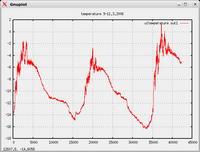
gnuplot ohjelma muuntaa numeerisen tiedoston graafiseksi 2D tai 3D esitykseksi. Ohjelma on uskomattoman monipuolinen ja siihen tutustuminen kannattaa aloittaa käymällä läpi gnuplot ohjelman kotisivulla olevat esimerkit.
Käyttö
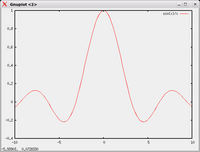
gnuplot:in voi käynnistää komentoriviltä jonka jälkeen gnuplot> kehotteen perään syötetään tulostuskäskyt yksi kerrallaan. Monimutkaisemmat tulosteet kannattaa kuitenkin tehdä erillisiksi ajettaviksi tiedostoiksi.
$ gnuplot
G N U P L O T
Version 4.0 patchlevel 0
last modified Thu Apr 15 14:44:22 CEST 2004
System: Linux 2.6.13-15.8-default
Copyright (C) 1986 - 1993, 1998, 2004
Thomas Williams, Colin Kelley and many others
This is gnuplot version 4.0. Please refer to the documentation
for command syntax changes. The old syntax will be accepted
throughout the 4.0 series, but all save files use the new syntax.
Type `help` to access the on-line reference manual.
The gnuplot FAQ is available from
http://www.gnuplot.info/faq/
Send comments and requests for help to
<gnuplot-info@lists.sourceforge.net>
Send bugs, suggestions and mods to
<gnuplot-bugs@lists.sourceforge.net>
Terminal type set to 'x11'
gnuplot> plot sin(x)/x
gnuplot> exit